Exercise 1
|
In this exercise, you will model the PGPRLEAV001 - Annual Leave Accrued Units report.
- Log on to PayGlobal.
- Navigate to Reports | Report Groups.
- Double-click PGPRLEAV to open the Leave Reports report group.
- The View Report Groups window appears.
- Click Edit.
- Double-click the PGPRLEAV001 - Annual Leave Accrued Units report.
The View Report Group Reports window appears.
- Click Edit.
- Click Model this Report Definition.
The Create New Report Definition window appears:
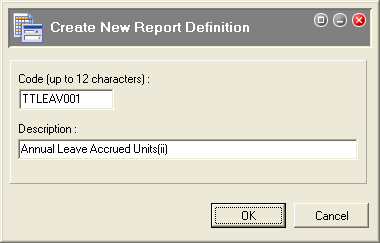
- Use the image above to type a Code and Description for the new report definition.
Important: Always give your report a code and description that will make it easy for other users to find.
- Click OK to create the new definition.
- Click Save.
|