Procedure
|
You are on the PayGlobal Reporting Engine window.
- Click the Design tab.
- From the main menu, click Settings | Sorting.
The Report Designer Sorting window appears. The ticked fields will be available on the Sorting tab in Edit Report Settings. Ensure that you select the correct field from the correct table.
- Scroll down and click the WORKAREA.WORKAREACODE check box.
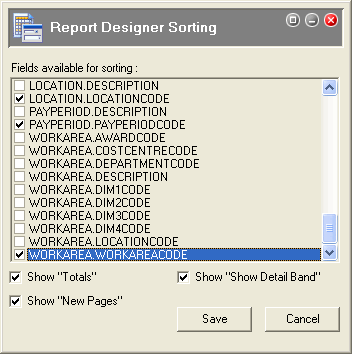
- Click Save.
A Warning message appears. The changes that you have made will be updated in all the reports that use this report definition.
- Click OK.
- Close the PayGlobal Reporting Engine window.
A Confirm message appears:
Do you want to save these changes as report "[path]\[report.RTM]"
- Click Yes.
|