Procedure
|
Use the following procedure to set Document View folder permissions for PayGlobal users.
- Navigate to Administration | Security | Security Profiles.
- Double-click the required security profile.
- Click Edit.
- On the Menu tab, click the Document View icon.
- In the Access Level combo box, click Edit or View.
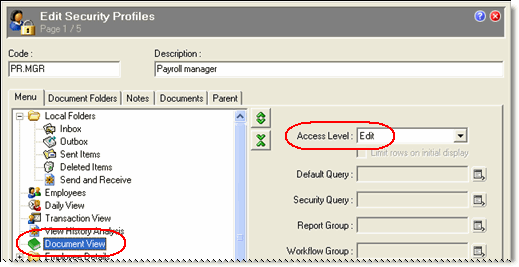
- Click the Document Folders tab.
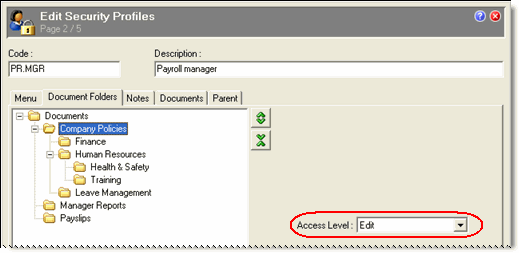
- Click each folder and select one of the following levels in the Access Level combo box:
- Edit
The user can perform all valid actions. They can add documents to folders only if they have Edit access to that folder.
- View
The user can view and open all documents in the folder.
The user cannot do the following:
- Edit the database copy of the document
- Update document settings
- Open any master mail merge documents in the folder
- Move documents in or out of the folder.
- None
The user cannot see the document folder or any documents in that folder.
These folder permissions apply to Document View and to documents viewed from the PayGlobal Grids.
By default, the following security is applied to the Document Folders:
- All security profiles have Edit access to the root Documents folder. You cannot change this access level.
- For new folders, only the security profile used to create the folder has Edit access to it. All other security profiles have None access. You need to give each security profile appropriate access to the new folder.
- New security profiles have None access to all documents folders. You need to give the new profile appropriate access to each folder.
|