Procedure
|
You are on the PayGlobal Reporting Engine window.
- Click the Calc tab.
- In the main menu, click View and ensure that Module is ticked.
- In the Module View section, click Programs.
There are two global functions displayed in the right-hand section.
- GlobalFunctionActualFieldName
- GlobalFunctionGroupHeaderDescription
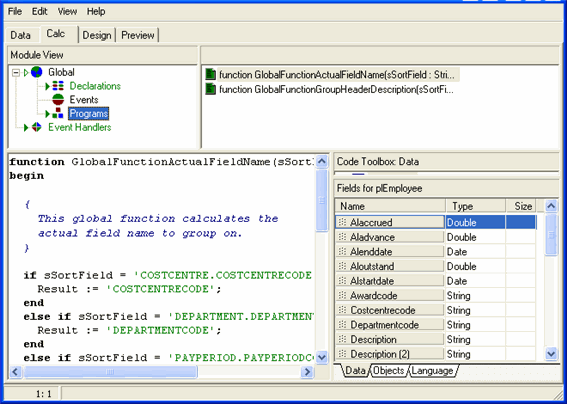
The details of the highlighted function are displayed in the bottom left-hand section.
In the following sections you will edit the global functions.
|